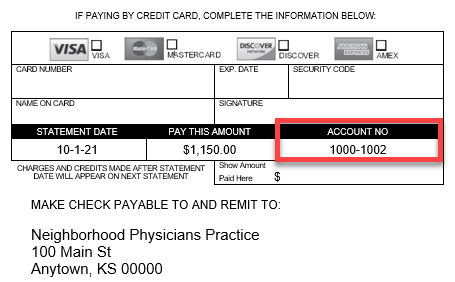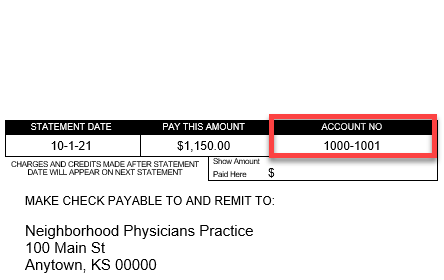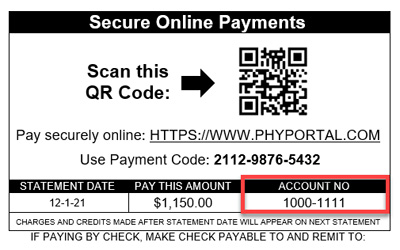
Your Provider assigned you a unique Account Number to help keep track of your information. Enter the full Account Number (including first four digits before the dash) to continue. You can locate your Account Number in the top right corner of your Statement.

The Payment Code corresponds with the respective Statement you received. Enter the Payment Code to make a Payment against the Statement balance either online or by phone. You can locate the Payment Code in the top right corner of your Statement.
If you need assistance, please call the number listed on your Statement.
If your Statement’s format looks different than this image, you probably received your Statement prior to 11/25/2021.
Use the Account Number found in the top right corner.